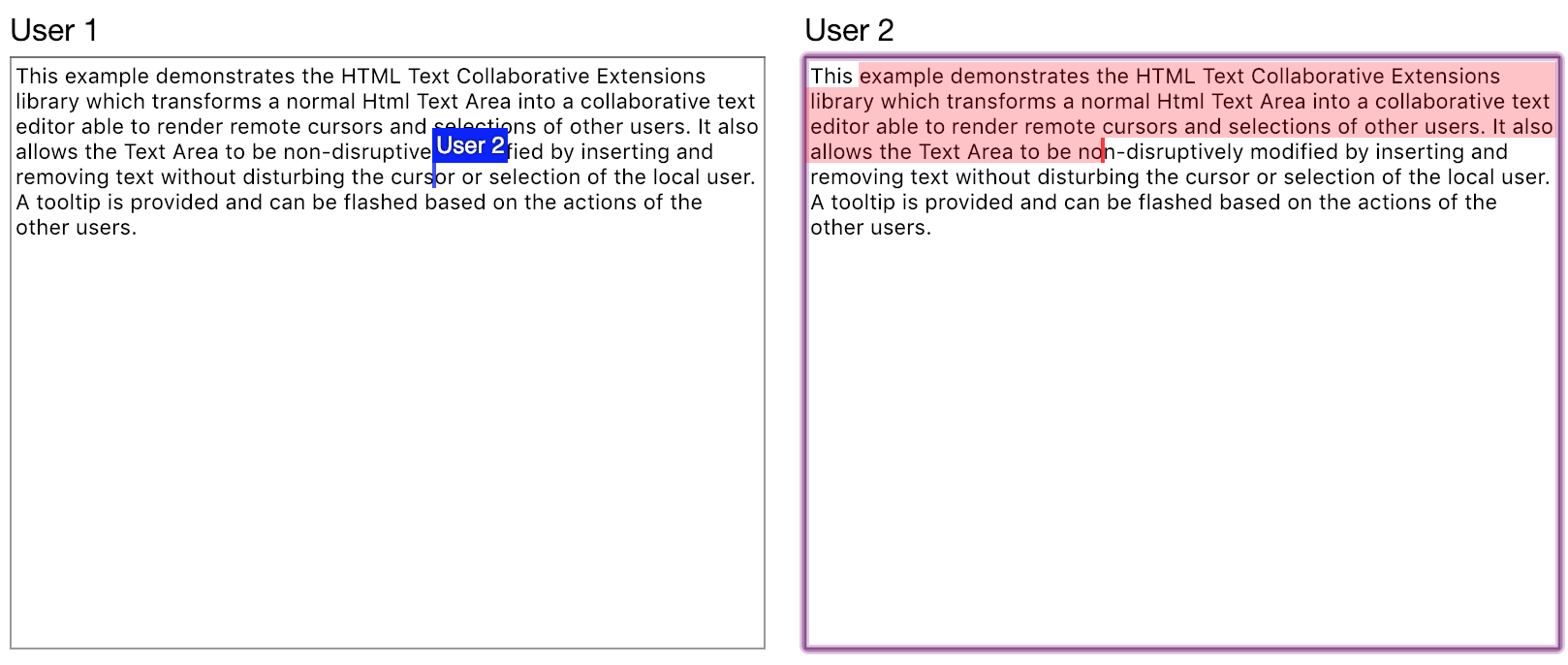See a demo here (use two browser windows): https://examples.convergence.io/collaborative-textarea/
See the source and usage instructions here: https://github.com/convergencelabs/html-text-collab-ext
Or install with npm install @convergence/html-text-collab-ext
Why?
Any time you’re building web-based software with multiple simultaneous users in mind, it’s essential to provide collaborative cues to let each participant know who’s currently doing what. To achieve this in a textual environment, remote selections and cursors are the most intuitive UX constructs.
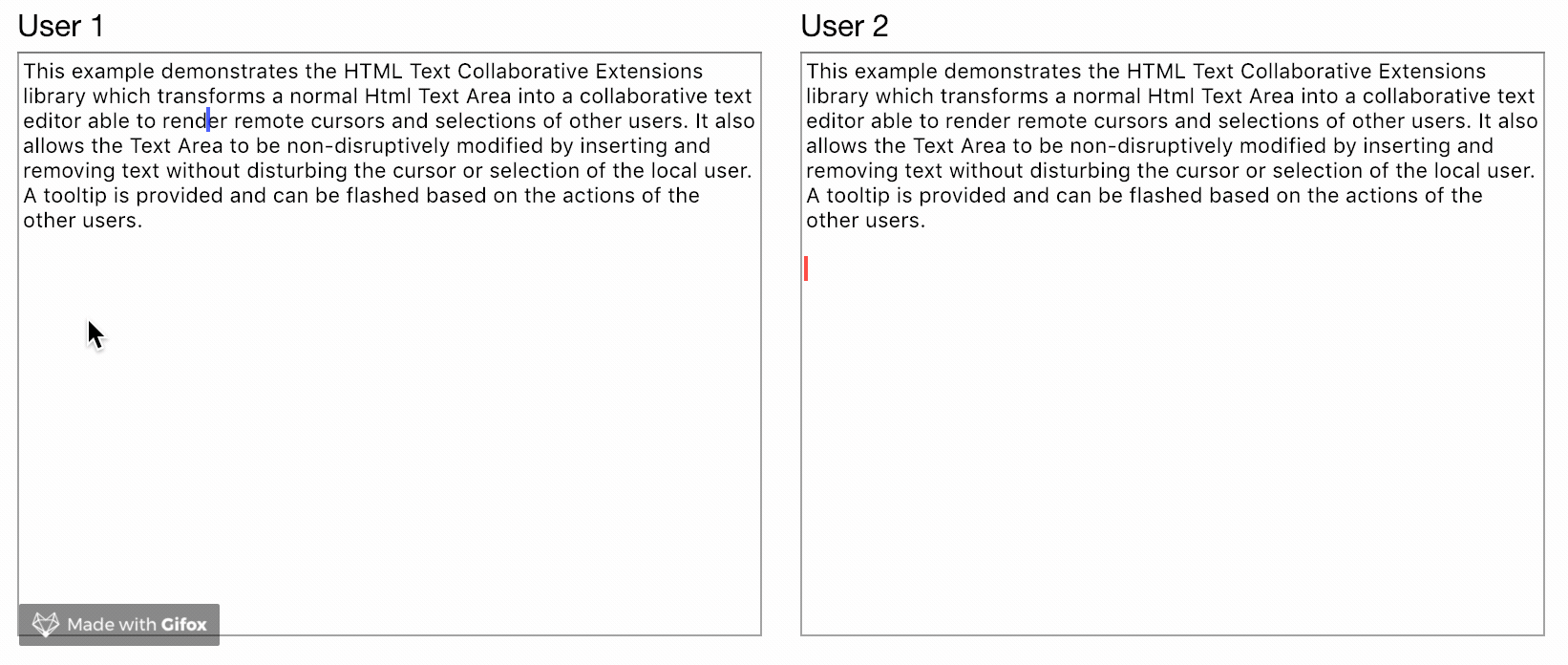
It is comically difficult to do this sort of thing in a plain HTML textarea or input field, so we spared you the (sick) joke of implementing it yourself!
Background
We’ve had to implement several one-off solutions for collaborative text editors over the past few months, so the natural thing to do was extract the common functionality into a developer-friendly consumable module. After several full days wrestling with things like properly calculating the positions for overlays and handling element and window-level resizing, we didn’t want anybody to have to do it again!
To be clear, this was designed to be used with the data synchronization algorithm / library of your choice – we’d love to see examples of it in use with something other than Convergence!
Enjoy the library. We can’t wait to see how you use it!